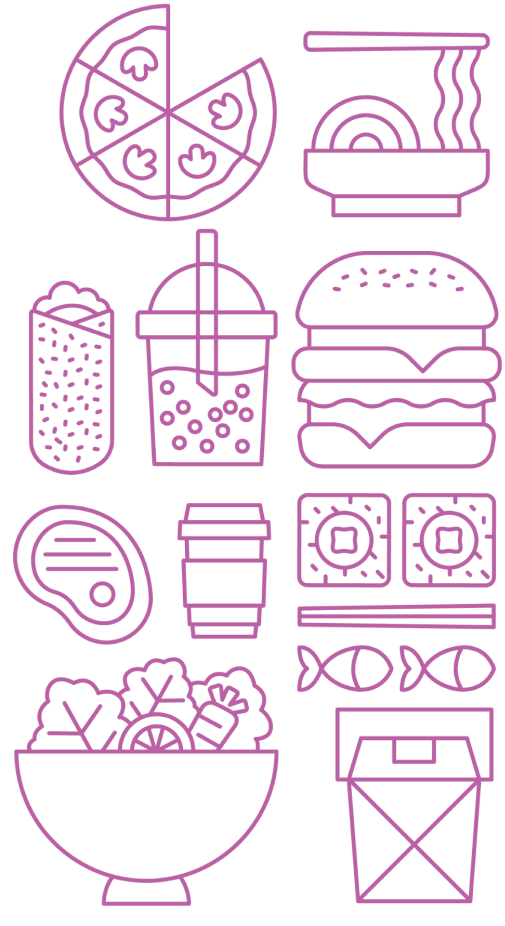Snappy's self serve kiosks have shown to increase sales, lower wait times, reduce staff needs and give customers full control during the entire ordering process. If you operate a quick service restaurant, self serve kiosks are a great way to optimize your operational efficiency.






Snappy's Self Serve Kiosk offers a suite of features that give restaurants an operational toolkit to optimize operations.






Snappy's self serve kiosks for restaurants have a multitude of options and integrations that allow restaurant owners to seamlessly incorporate it within existing operations.






All of our restaurant solutions are modular and don't require any of our products to run. For the self serve kiosk, you will need a server, router, kiosk tablet, kiosk stand, payment terminal, printer and an iPad/Lenovo tablet to manage orders.
No, customers can choose to pay at the self-serve kiosk or at the terminal. We recommend encouraging customers to pay at the kiosk since that will alleviate additional load from your staff.
Yes, customers can collect points by entering their phone numbers into the system and enrolling in your membership program. Loyalty points is a great way for quick serve restaurants to encourage repeat purchases, increase average order size and improve customer experience. At this moment, gift card redemption feature is not available at the kiosk but will be coming soon.
If you have Snappy's POS system already setup, then the self serve kiosk will automatically integrate with the POS system and orders will get injected into transaction ledger automatically. If you don't operate Snappy's POS system then orders will not be automatically transferred from the kiosk into the transaction ledger.
While two kiosks can share the same printer, we don't recommend it since confusion might during concurrent orders having receipts printed.
Snappy's payment terminal can full integrate with self-serve kiosk.
If a merchant uses an order dashboard, then customer will know when the order is ready for pickup. Otherwise, they have to wait at the pickup area and wait for servers to call their number.
Yes, we can help you set it up as well.
Yes, full kiosk specific coupon and discount options are available.